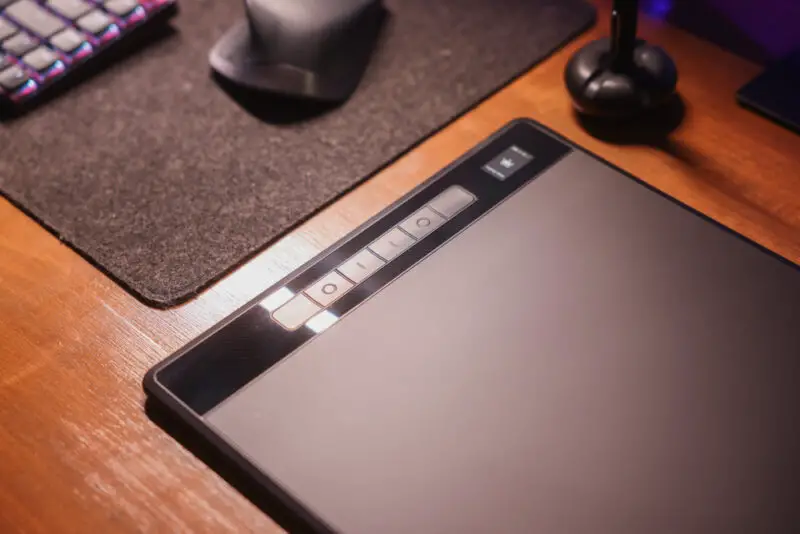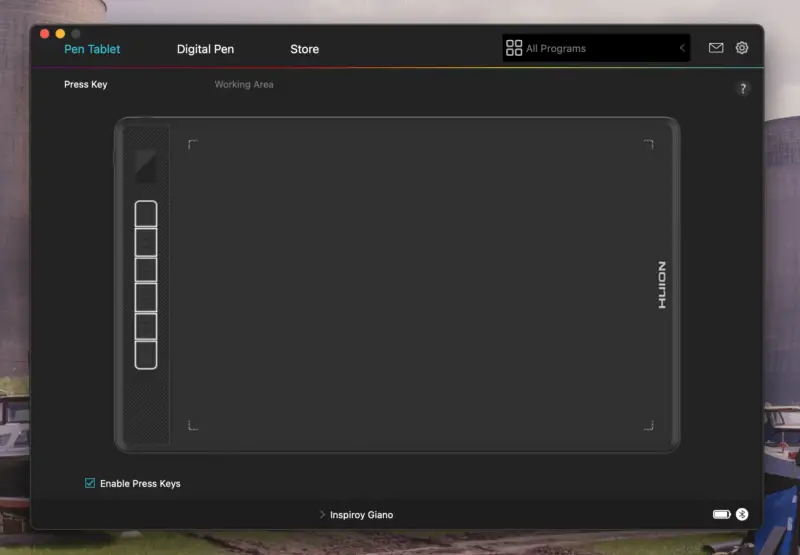No matter how good or experienced you are as a photographer, it’s inevitable that at some point, a bit of touching up in the editing room will be required. If not to patch up a few blemishes, accentuating its finer details or adding a bit of flair does wonders to liven up a snapshot. If you – like me – spend a lot of time in Photoshop or Lightroom, then the Huion Inspiroy Giano pen tablet is worth considering.
The Inspiroy Giano is the latest addition to Huion’s expanding line-up of tablets. And, it also happens to be one of their biggest ones yet. At 13.6 by 8.5 inches, it affords you a lot more screen real estate than entry-level tablets offer. Combine that with speedy performance, an intuitive pen, a great build, an immense amount of versatility, and wireless connectivity… Is it worth getting one over its rivals?
A Natural And Intuitive Feel
First off, an introduction to what we’re looking at here… The Huion Inspiroy Giano is a pen tablet that pairs wirelessly over Bluetooth 5.0. The latter is a crucial point, as it’s the main reason why interacting between it and your computer is so smooth, responsive, and seamless. Although some might think it’s made for graphic designers, pen tablets like these are certainly handy for all you buddying photogs.
That’s especially in regard to photo editing, such as what we’re doing in Photoshop and Lightroom. A pen is a fantastic tool for touching up pics, cleaning up a portrait, erasing some of the ugly spots, and covering up stuff that you don’t want to appear in the final shot. For some folks, it’s more natural and intuitive to use a pen for those granular edits compared to swiping on a mouse or a touchpad.
For comfort’s sake, and given how large the Huion Inspiroy Giano is, it’s best when you’re using it with a monitor that’s a tad larger than it. Diagonally, it’s about 16 inches wide, so maybe something like a 17-inch laptop or portable display would be the bare minimum to use comfortably, I’d say. Otherwise, the interaction (precisely, hand movements) when paired with a smaller display can be a bit odd.
Bigger Drawing Surface = Better (?)
Looks-wise, Huion’s new Inspiroy Giano is no doubt a beauty. It’s sleek, thin, and very well-built. That sturdy and robust frame alone gives me confidence that it’ll stand up to time and heavy use quite well. This is where we get to perhaps the most noteworthy aspect of the Inspiroy Giano – its vast size. This is a big ol’ tablet, and those extra inches are a huge boon to how much freedom of movement you have.
The latter seriously does make it a lot easier to use. In addition, it’s offering you that bit more room to interface with the photos and whatever piece of software you’re inclined to use. It’s less cramped in comparison to other tablets that lean more on the smaller end of the spectrum. Granted, its size may be considered a bit of a double-edged sword, because its vastness is also a noticeable downside.
In particular, Huion doesn’t offer a smaller version of their Inspiroy Giano. Thus, it’s rather challenging to use if you have smaller desks or working areas. Technically, it works wirelessly, so you can unpair it and hide the tablet away when you’re not using it to free up some desk space. Or, even stuff it in your backpack and ferry it around to a Starbucks. Otherwise, make sure you have a large enough desk.
Packing A Good Pen Experience
Of course, another important factor when considering a pen tablet like the Huion Inspiroy Giano is the pen itself. It comes in the box with a special holder and 10 extra nibs (including 5 felt-tip ones, which is sort of akin to using a pencil). But, it’s not just any pen, mind you. Huion has graced this tablet with its PenTech 3.0 technology. The nib is placed lower, offering you a more lifelike pen-to-paper experience.
Plus, it comes with a 60-degree tilt function, a whopping 5,080 LPI resolution, and an impressive 8,192 levels of pressure sensitivity. Suffice it to say, it’s a joyous little thing to use. If you’re editing for longer hours at a time, it’s good to know that the pen falls comfortably into the hand. On top of that, it has a good amount of weight, with more of the mass neatly balanced further down in the pen’s frame.
The fact that it doesn’t have any batteries also helps. Additionally, it’s a very natural feeling, and using it with the tablet feels like using an actual pen on a piece of paper. There’s fantastic tactility and friction, without feeling as if you’re gliding over a slab of glass. When using the pen, transitioning between the thickness of your lines is consistent. And, the pen also takes very little pressure to start drawing.
A Great All-Around Pen Tablet
The Huion Inspiroy Giano’s battery life is fairly good, as well. I’ve only had to charge it up once after a long edition session – if you’d rather not have it plugged in all the time. Huion says that the 2,500mAh battery should last you 18 hours, which is just about right. At a glance, you could view the battery life through that tiny LCD screen just above the customizable buttons. Speaking of, those buttons…
For added functionality, the Inspiroy Giano features 6 buttons. You could map these to your software of choice for quick and easy navigation. For example, you can map it to keyboard shortcuts like undo. Or, use the buttons to quick-launch apps, or even lock the display and shut down your computer. This is all done using the Huion app, which you could then install on both Windows and Mac machines.
Through it, you could configure the Inspiroy Giano, like setting up how long it’ll wait before going into sleep mode. Or, let it know how big of a working area you want, fine-tune the pressure sensitivity, and bind the buttons on both the tablet and the pen. A neat little attention to detail here… Its buttons are recessed into the tablet, which makes them substantially harder to press by accident.
On top of that, the performance of the Inspiroy Giano is pretty speedy, with no discernible delay when it registers scribbles onto your computer. Naturally, laggy or imprecise input recognition can be a deal-breaker. For $199.99 (or £189.99), the Huion Inspiroy Giano presents excellent value for the money. For beginners and pros alike who want to step up their game, it’s a seriously good bit of kit.
Huion Inspiroy Giano (G930L) Pen Tablet Specs
| Model Number | G930L | |
| Color | Black | |
| Press Keys | 6 Customizable Keys | |
| Working Area Size (Length x Height) | 13.6 x 8.5 Inches | |
| Dimensions (Length x Height x Thickness) | 429.00 x 260.90 x 9.00mm | |
| Weight | 1,145g | |
| Pen | Battery | Battery-Free EMR |
| Pressure Sensitivity Levels | 8,192 | |
| Pen Resolution | 5,080LPI | |
| Tilt Recognition | ±60° | |
| Wireless Connectivity | Yes (Bluetooth 5.0) | |
| Wireless Connection Distance | 5-10m | |
| Ports | USB-C | |
| Secondary Display | Yes (LCD Screen) | |
| Report Rate | 300PPS | |
| Battery | Battery Capacity | 2,500mAh |
| Power Consumption | 0.3W | |
| Charging Time | 3 Hours (5V 1A) Or 11 Hours (5V 0.5A) | |
| Standby Time | 18 Hours | |
| Operating System Compatibility | Windows 7 | Yes (Windows 7 Or Later – Wired) |
| Windows 10 | Yes (Windows 10 Or Later, 64-bit – Bluetooth) | |
| macOS | Yes (macOS 10.12 Or Later – Bluetooth) | |
| ChromeOS | Yes (ChromeOS 88 Or Later – Bluetooth) | |
| Android | Yes (Android 6.0 Or Later – Bluetooth) | |
| Included Accessories | Pen | 1x |
| USB-C Cable | 1x | |
| Pen Holder | 1x (Model Number: PH05F) | |
| Standard Nib | 5x | |
| Felt Nib | 5x | |
| Nib Clip | 1x | |
| Glove | 1x | |